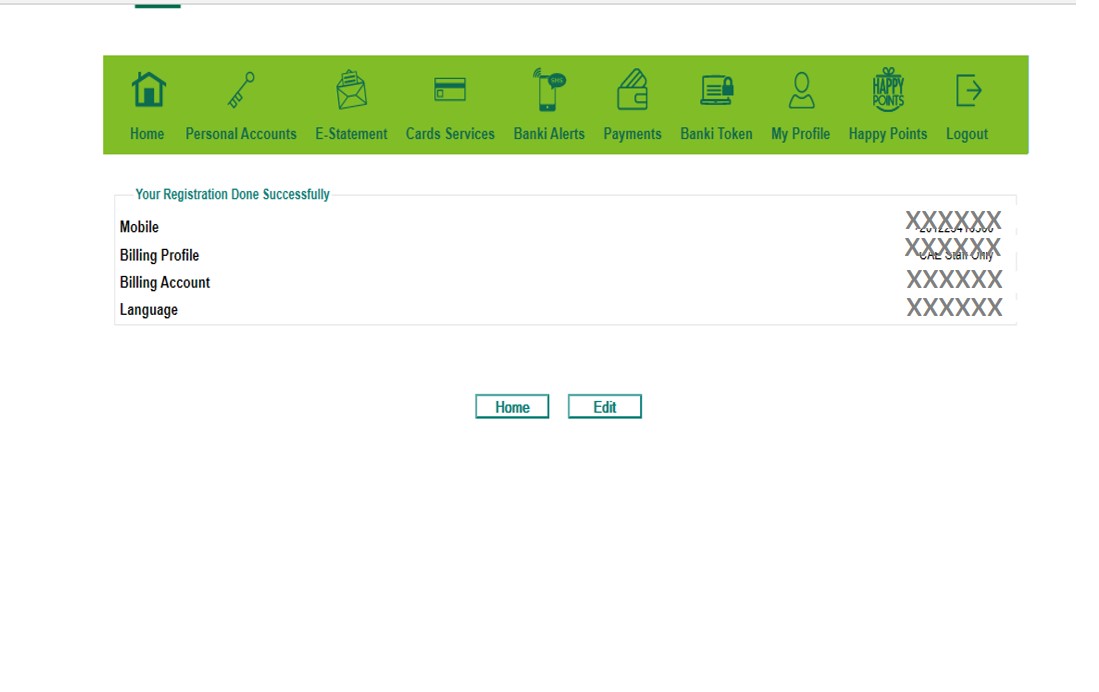Steps of banki Alert Registration
1-First, login to banki online and press banki Alerts
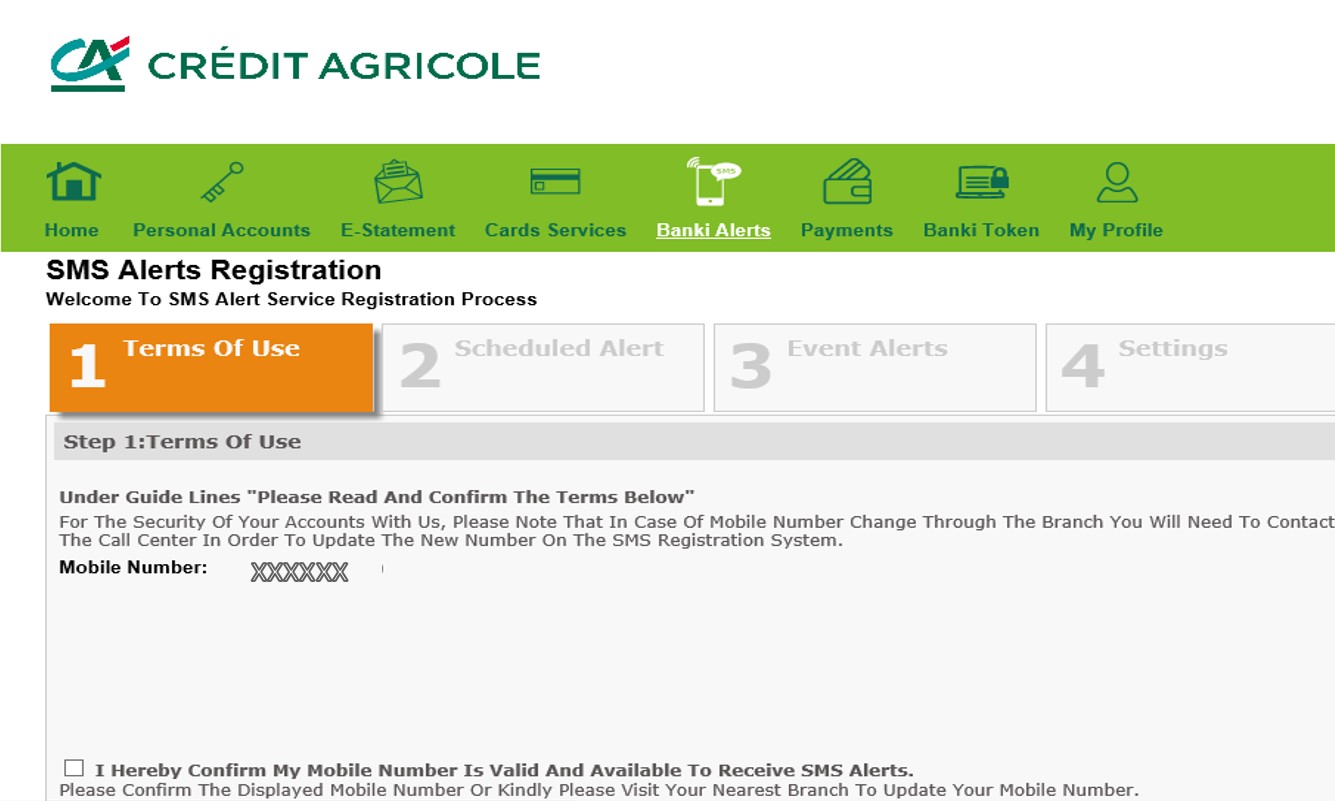
2-In the Terms of use tab check your registered mobile number.
Flag the small box and confirm your Mobile number as the below and click Next
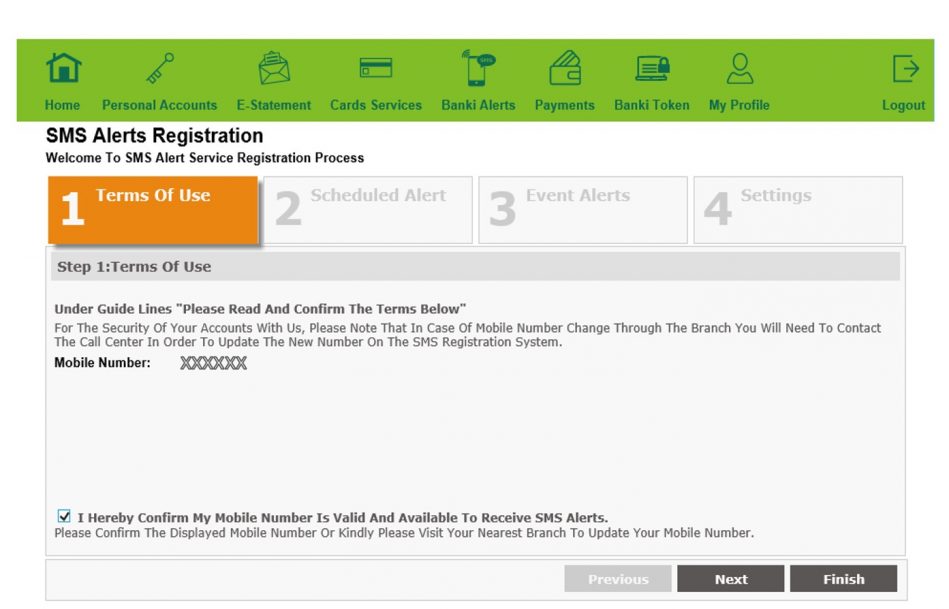
3- You can get automatic scheduled alerts either Weekly, Biweekly or monthly for the last 3 transactions and closing balance in a specified date and time, in the “Scheduled Alert” page select your account number or card , select Timing and schedule as the below. (Note: you can delete or modify this settings any time and it is optional).
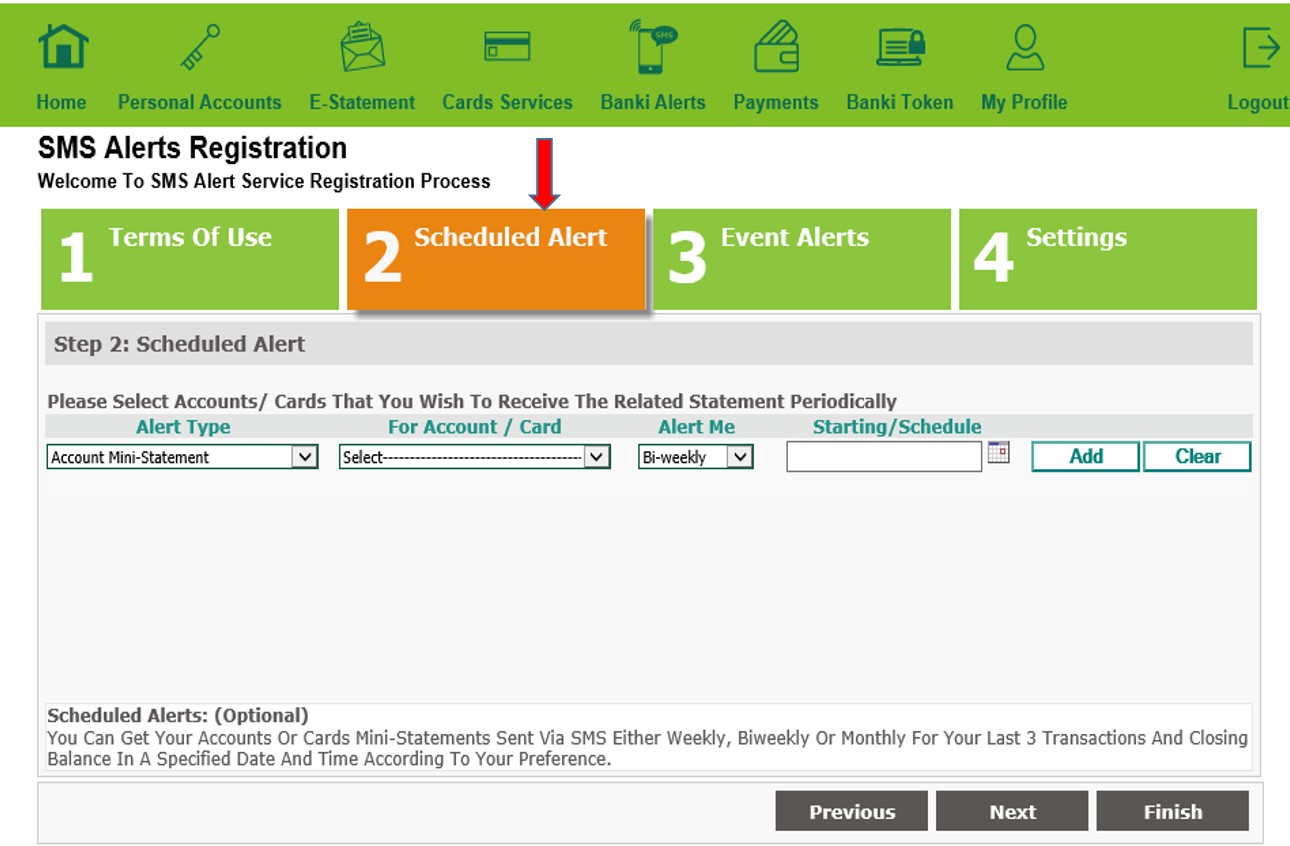
4- Go to Event Alerts and add a flag beside Salary Transaction Alert to receive SMS notification of salary or other accounts or cards alerts type then click next
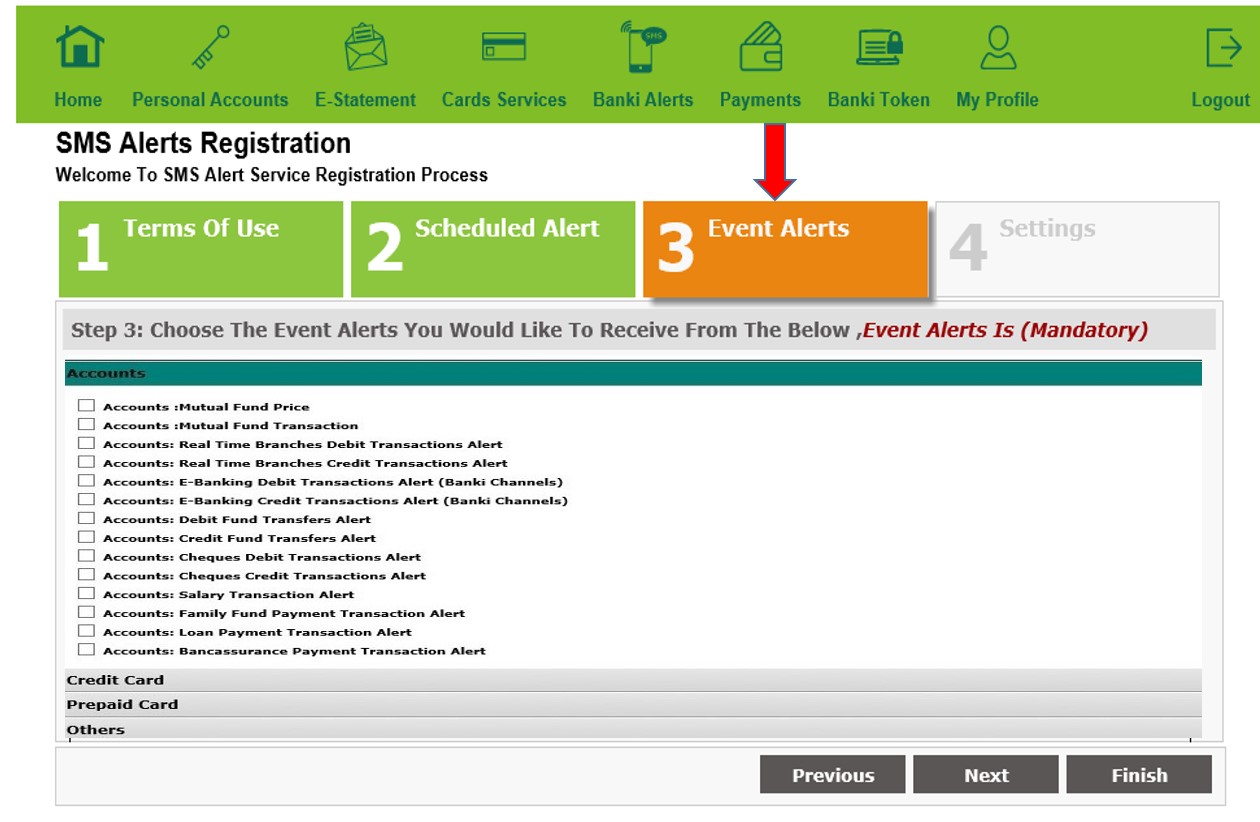
5- Finally go to Settings to select billing profile and select your preferred billing account and select your preferred language and press Finish
Types of Billing profile:
- Slim package: no Monthly subscription – 0.7 EGP charged per SMS
- Smart package: 20 EGP monthly subscription – 20 free SMS / Extra SMS for 0.25 EGP
- Super package: 25 EGP monthly subscription – unlimited SMS
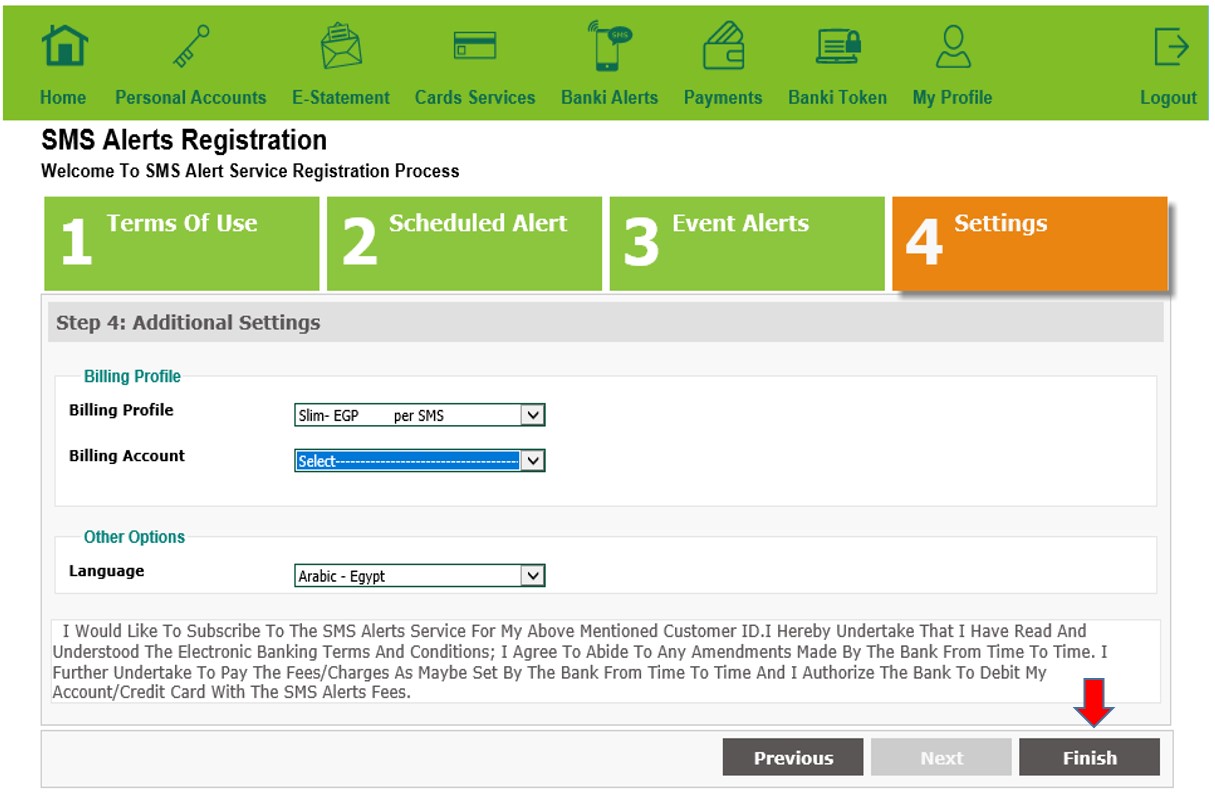
6- Save your settings in the final step