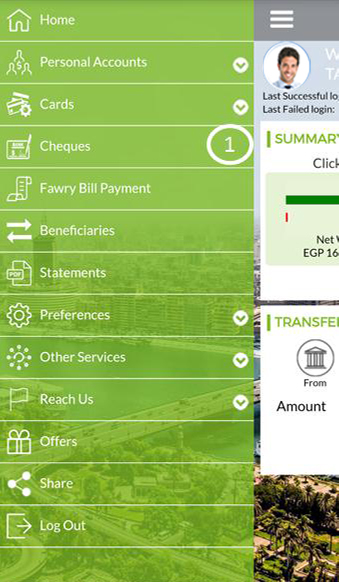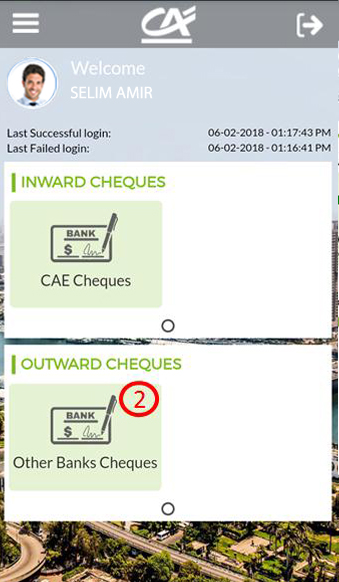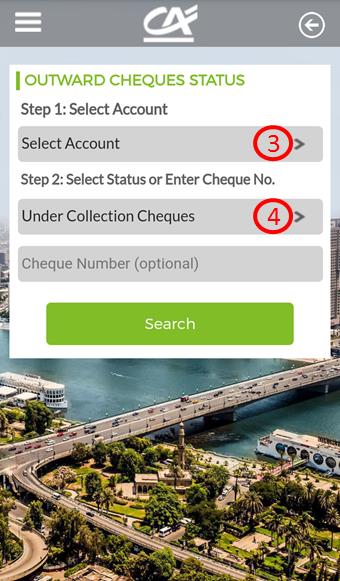Cheques
- Cheques issued by you and cheques submitted by you to the bank for clearing or collection
- Cheque transaction done on last 6 months
- Yes, after login, choose cheques> choose account and enter the cheque number if available> click search> click on the cheque number, a details screen will be opened
- Yes, please login to banki Mobile > cheques> outward cheques> choose the account> choose the status of “cheques under collection “>click search